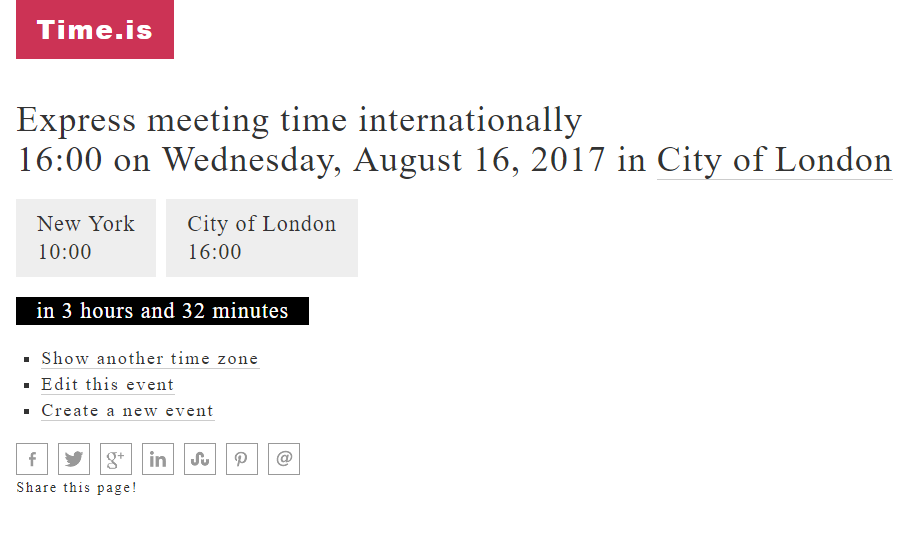I occasionally coordinate virtual meetings across multiple timezones. Due to differences in recipients' email clients and resources (e.g. time to calculate or double-check timezone differences), I include the time in all relevant timezones in the body of the email.
Previously I would express times like this:
Can we meet at 07h00 EDT (11h00 UTC, 12h00 BST, 18h00 JST)?
...but it turns out many people don't know or recognise the obscure abbreviation for their own time zone so they'd email back to confirm. And on reflection it is difficult to read, and comes across as centric to my own timezone (which is inappropriate for a virtual meeting). I was thinking of the following instead:
Can we meet at 11h00 UTC (7am New York, 12pm London, 6pm Tokyo)?
This maintains an unambiguous universal expression, and more readable local times.
Tackling this made me wonder, are there any formal ways or de facto standards for expressing a coordinated meeting time across multiple timezones? (For human readers who don't want to calculate or look things up.)