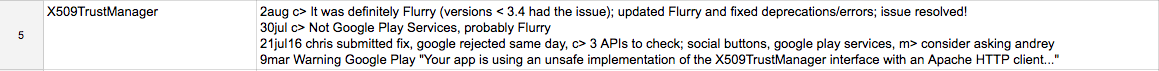My boss, for the entire company's workflow, uses Google Sheets as a sort of feature-tracker/TODO-list. The company employs 7 people, aside from the CEO (my boss), who all work remotely. There are 2 software developers (myself included), 2 linguists, 2 marketing personnel and the CEO's son.
I did once suggest to my boss that we at least move to a tool like Trello that functions similarly, but with much more flexibility. This was when he said that Trello would be a new tool that everyone has to learn, and he doesn't want to do that as everyone is already used to the "Google Sheet flow", and that it would be difficult for everyone to migrate.
The problem is that if things are pushed into the backlog, as in "not important enough for this next release/campaign", they are often forgotten about. We will continue to add things to fix/add at the top of the list, and things that were low priority before become essentially non-existent. It's also hard to tell why we backlogged something because of the limited flexibility of Google Sheets, and having progress tracking is out the window. Here's an example from my Sheet (feature tracker) for a high-priority Android app fix that got mixed in with other work:
This sheet is now about 75 lines long for the next version release of the app, with some duplicated information and no visual organization except "what's on top is most important".
I've been testing out some free workflow/task management tools for the past few hours (on my own time) and I am convinced that it would be beneficial for all the employees of the company to use such tools.
What benefits about employees and management can I use to convince him that it's actually a good idea? I've come up with the following:
- Transparency - all employees that could/should see what the others are doing, can
- e.g. the marketing team would know how close developers are to finishing the next release, so they can start making the appropriate materials/announcements
- Organization - tasks can have custom priorities, making them easier to organize
- this is better than the 'top-down' approach that we currently use
- Due dates
- pretty important - due dates can be assigned and on the calendar instead of hidden in a bunch of comments in a spreadsheet cell
- Labels and subtasks
- get even more specific with labeling a task or dividing it into specific subtasks with completion steps
- Automatic update tracking
- when an task/subtask's progress is updated, it already has user and timestamps, so much less noise overall (we are currently marking who commented and when)
There are probably more benefits... How can I start a discussion within the company to migrate to a better workflow management tool?