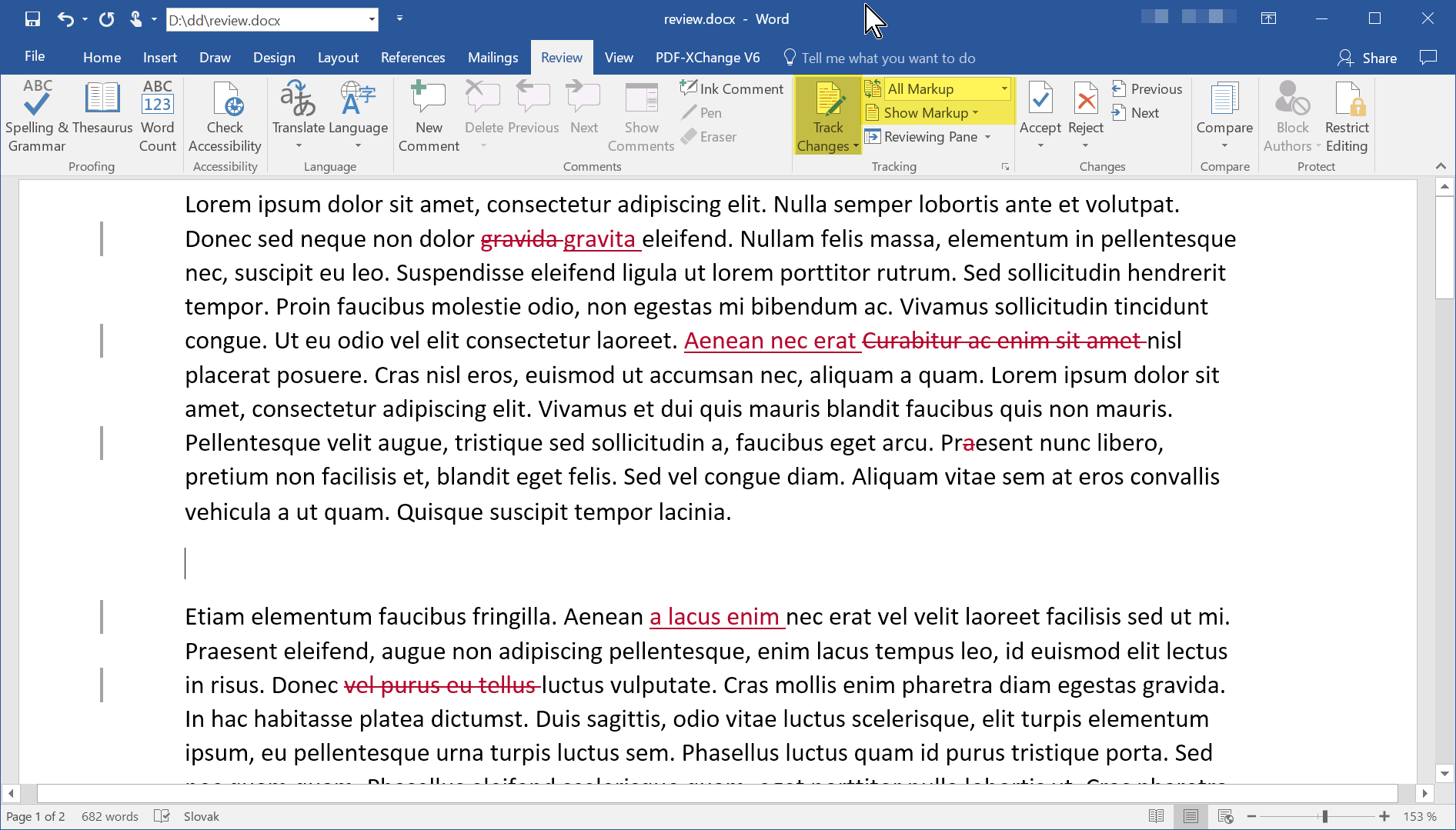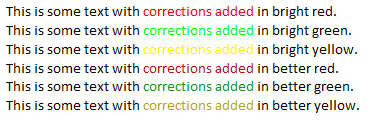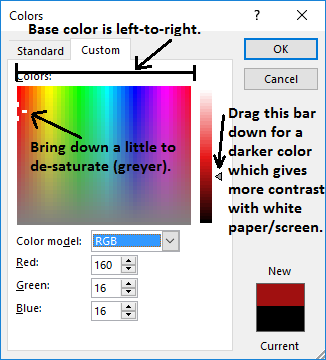Adding to the other already excellent answers - do review it.
However, in this day and age, there are no excuses for certain errors, when there is software to automatically correct that; whilst often grammatical errors are certainly bound to happen, spelling errors can be auto-corrected quite easily.
For instance Mac computers bring by default gramatical and spelling checkers that can be activated system wide, and work in all programs that you are running, and Windows computers, lacking grammar/spelling checkers outside word, have many commercial offerings about equivalent software.
Given the situation, besides correcting the document, I would advise making a recommendation/selecting an appropriate software product and asking/arranging discreetly to install it on the computer of that very high ranking person.
Working with several languages is also not an excuse to not install such software; I write all day long in at least two different tongues, and more rarely in two other more, and for half a decade now my dictionaries/spelling/grammar checkers auto-detect the tongue after two or three words, and react accordingly.